OPP0 A1601 Pattern unlock & unlocking done
First method.
The phone is now formatted and ready to use.
If these process failed try this 100% working.
Sometime hard reset also can`t remove password or also a FRP problem.It`s a easy way no need to panic,no need to firmware,no brick phone.
Opp0 pattern unlock done by simple trick no need to flash any any brick.
CM2 dongle can read pattern.That is Mediatek CPU based phone.
Thanks CM2.
- Switch off the OPP0 F1 phone.
- Press the Volume Down button and Power button together for few seconds.
- Select the language by pressing the Power button.
- Use the Volume up/down buttons to navigate between the options.
- Select ‘Wipe Data / Factory Reset’ by pressing the Power button.
- Select ‘Yes’ by pressing the Power button.
- Use the Volume up/down buttons to navigate between the options.
- Select ‘Yes – Reboot Now’ by pressing the Power button.
The phone is now formatted and ready to use.
If these process failed try this 100% working.
Sometime hard reset also can`t remove password or also a FRP problem.It`s a easy way no need to panic,no need to firmware,no brick phone.
Opp0 pattern unlock done by simple trick no need to flash any any brick.
CM2 dongle can read pattern.That is Mediatek CPU based phone.
Thanks CM2.

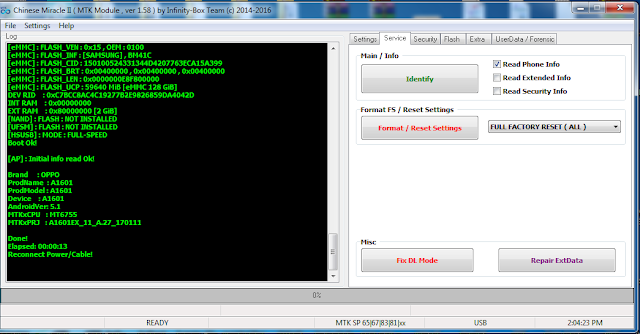





No comments