How to Process TWRP Recovery Method.
TWRP method with detail info.
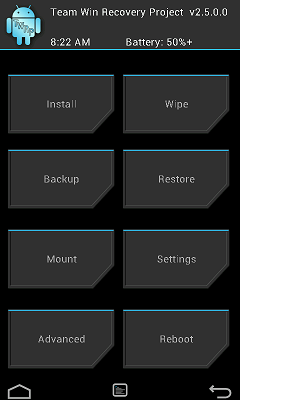
One important things you have to know your phone's "recovery environment" is a piece of software that you rarely see.It's what your phone uses to install Android updates,restore itself to factory settings,and perform other tasks.Google,s default recovery mode is preety basic,but third-party recoveries- like the Tean win Recovery Project ( TWRP) allow you to make backups, install ROMs,root your phone a lot more.Today we are going to show you how to install one.
This process will only work if you have unlocked your bootloader .Then,when you have finished,come back here to flash TWRP.In addition,make sure there is a version of TWRP available for your phone,and do a little research on TWRP website to make sure there arent any quirks.
download the supported TWRP file and extract to PC.Odin is one of the best program or tools to flash Samsung phones.
Put the mobile into Odin mode by this process
Here you can download TWRP for Samsung SM-N910T
Power on phone in download mode (turn off phone, press vol.down + home + power).
Put the extracted file on PDA tab
Click on start
Don't forget to check out auto reboot this is the important part of it if you dont do this your process is incomplete in various model.
After TWRP flash is complete put the phone into recovery mode.
Press volume+ and home together and press power on button
After mobile power on release all the key the phone goes on TWRP recovery .After that you need it. How to Flash SuperSU Zip via TWRP Recovery
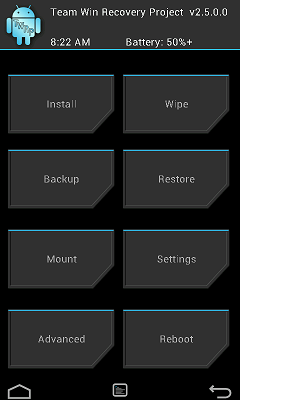
One important things you have to know your phone's "recovery environment" is a piece of software that you rarely see.It's what your phone uses to install Android updates,restore itself to factory settings,and perform other tasks.Google,s default recovery mode is preety basic,but third-party recoveries- like the Tean win Recovery Project ( TWRP) allow you to make backups, install ROMs,root your phone a lot more.Today we are going to show you how to install one.
This process will only work if you have unlocked your bootloader .Then,when you have finished,come back here to flash TWRP.In addition,make sure there is a version of TWRP available for your phone,and do a little research on TWRP website to make sure there arent any quirks.
download the supported TWRP file and extract to PC.Odin is one of the best program or tools to flash Samsung phones.
Put the mobile into Odin mode by this process
Here you can download TWRP for Samsung SM-N910T
Power on phone in download mode (turn off phone, press vol.down + home + power).
Put the extracted file on PDA tab
Click on start
Don't forget to check out auto reboot this is the important part of it if you dont do this your process is incomplete in various model.
After TWRP flash is complete put the phone into recovery mode.
Press volume+ and home together and press power on button
After mobile power on release all the key the phone goes on TWRP recovery .After that you need it. How to Flash SuperSU Zip via TWRP Recovery





No comments