SAMSUNG SM-J200H 5.1.1 FRP RESET 100% SOLVED
Samsung SM-J200H frp reset by z3x box.
To reset Google account activation or Samsung reactivation lock:
1. Power on phone in download mode (turn off phone, press vol.down + home + power).
2. Connect phone to PC with USB cable, install drivers if needed.
3. Press 'Reset FRP/React/EE' to deactivate Google/Samsung/EE account activation lock.
(Sometimes needs to perform 'wipe data/factory reset' once more, to complete this locks removal.)Instruction:-
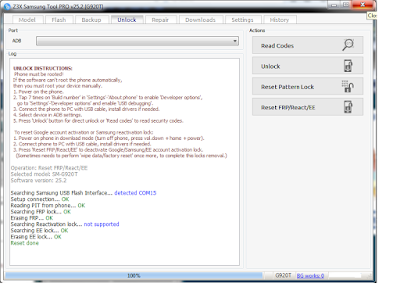
To reset Google account activation or Samsung reactivation lock:
1. Power on phone in download mode (turn off phone, press vol.down + home + power).
2. Connect phone to PC with USB cable, install drivers if needed.
3. Press 'Reset FRP/React/EE' to deactivate Google/Samsung/EE account activation lock.
(Sometimes needs to perform 'wipe data/factory reset' once more, to complete this locks removal.)Instruction:-
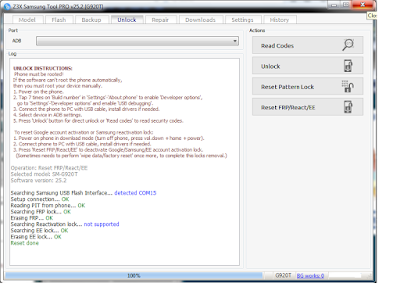
- Battery must be fully charged to prevent any further damage deu to any damage form battery low.
- Select model SM-G920T to reset frp on SM-J200H
- Click 'Reset FRP/React/EE' .





No comments