SAMSUNG N-910T 6.0.1 UNLOCKING INSTRUCTION WITH DETAILED INFO
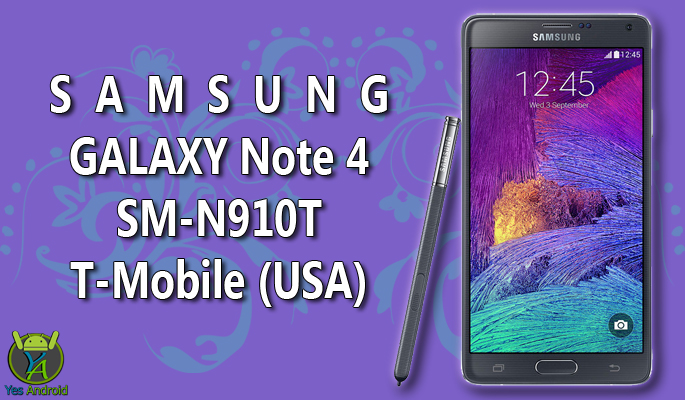 Samsung N-910T unlocking detailed info,image and log here.
Samsung N-910T unlocking detailed info,image and log here.So much effort makes unlocking success on Marshmallow version 6.0.1
some of you have a question what the root is and what it happen after root.
Here you can get important info about unlocking such model which version have already updated to latest version.Here we are going to introduce TWRP method
first you have to download TWRP file from this link .Download the appropriate file for selected model.
Here the log is.
To connect SM-N910T phone you have to perform the following steps:
1. Disconnect USB cable from phone.
2. Go to Menu->Settings->More->About Device.
3.Tap on "Build number" 7 times to enable developer options.
4. Go to Menu->Settings->More->Developer options.
5. Turn on "USB Debugging" option.
6. Go to dial window.
7. Enter "*#0808#" number.
8. Select "DM+Modem+ADB".
9. Press Home button.
10. Restart phone.
11. Press "Read Info" in software.
Platform: Samsung Android
Selected port: COM1
Selected model: SM-N910T
Reading info...
Mode: Normal
Firmware compiled date: Mar 18 2015
Firmware compiled time: 19:00:00
Firmware released date: Apr 17 2015
Firmware released time: 14:11:17
SW Version: MPSS.DI.3.0.c5-00396-M9625TAARANSZM-2
Unlocking phone...
Phone is successfully unlocked
To finish the operation, please restart the phone via phone's menu.
Performed by 2.3.2 software version
Here is the root process. By Odin.
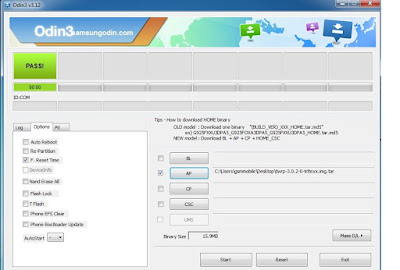
Final preform success by Octopus box .
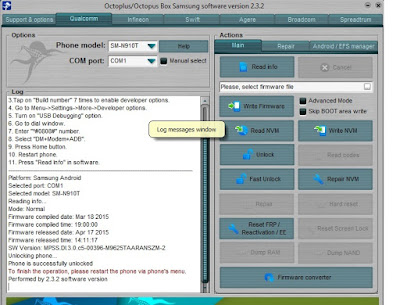
Download TWRP for SM-N910T
Download SuperSU
Keep in mind
- Battery must be 50% over charged.
- Install driver properly.
- Read code function still not working at this model.So use only press fast unlock bottom.
- Need to be backup certificate file and need to be rooted.
- Insure that FRP lock is off .If you got a lock .Method how to remove Frp lock on Marshmallow version running android version.
.Keep in touch with us.





No comments